FAQs about Online Tutoring
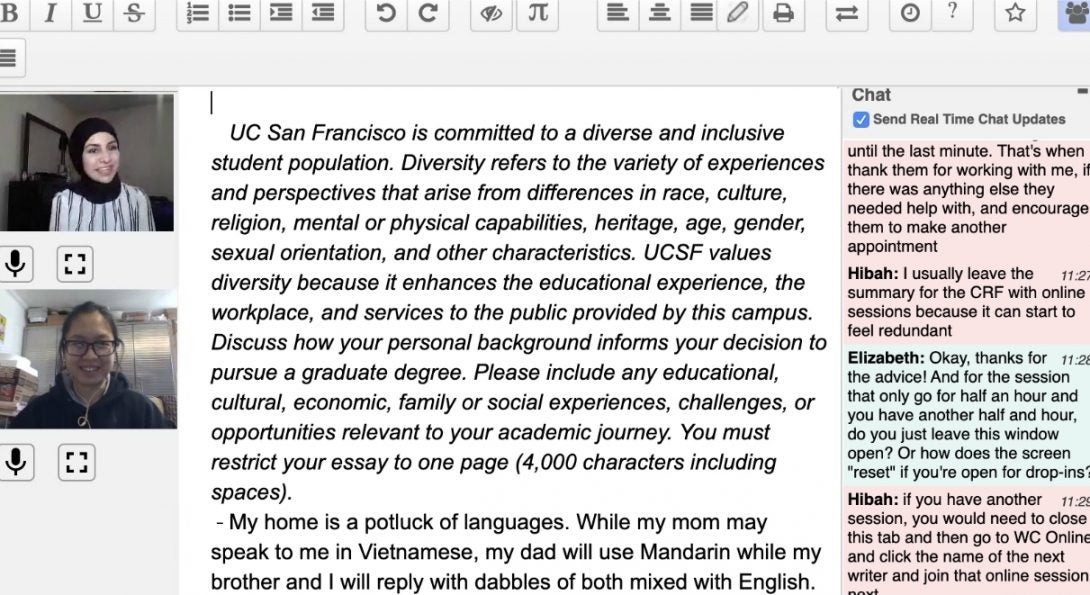
Frequently Asked Questions about Online Tutoring
1
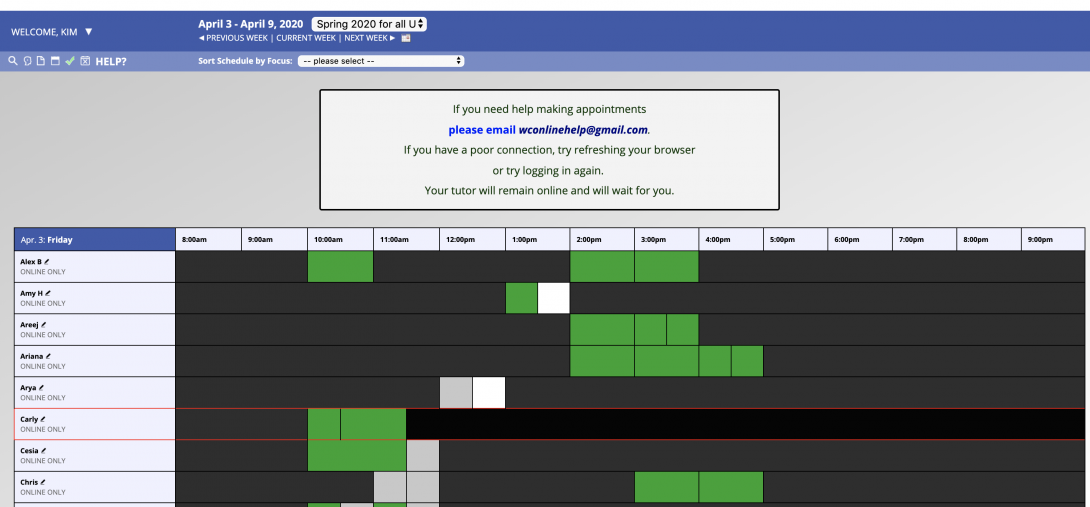
Click Make an Appointment on our home page. Register for an account if you’re new, then login. Once you login, you’ll see our WCONLINE schedule. You can click NEXT WEEK on top to look ahead. You can book a 50-minute tutoring session by clicking any available white spot, choosing your desired end time, and then clicking JOIN THE SESSION to start. Or, you can make an asynchronous appointment for a tutor to send you a response via email. If you’re new to online tutoring, not to worry–your tutor will guide you through your first session.
Here’s what the WCONLINE schedule looks like:
Q: What's the difference between a synchronous and an asynchronous session?
A: This video on our home page explains it, if you like videos.
But in brief:
A synchronous session gives you 50 minutes to talk about your writing with a peer tutor in real time. It requires that you be present online to join your tutor for a conversation through chat (or audio, depending on the tutor’s home set-up) about the writing you want help with–so it has to be at a time when you are free to attend and have internet access.
- You DON’T need to have a draft–you could use the conversation as a way to get started and ask the tutor’s help understanding the prompt, brainstorming, outlining or otherwise getting started.
- You DO need to be present at the time of the session and have internet access. If you don’t join the tutor online, after 10 minutes we mark the session “missed” so we can give the spot to another writer.
An asynchronous session gives you written feedback from a peer tutor based on a draft of up to 3 pages, a prompt and priorities for feedback you provide, so the tutor knows the assignment requirements and what you want help with in particular. You can expect to receive your feedback as an email from the tutor within 48 hours of your scheduled async session. The email will contain your draft with embedded comments and a cover letter from the tutor.
- You DON’T have to be present–this option is handy when your schedule or internet make talking online hard.
- You DO need to have three things ready to go: 1) a draft of some kind you want feedback on (the tutor can read up to 3 pages); 2) an assignment prompt (so the tutor understands the genre and teacher expectations for this writing); and 3) your 2-3 priorities for feedback (so the tutor knows what to focus on in the hour they have to read and respond). If you don’t provide a draft, prompt and priorities by at least one hour before the start of the session, we mark the session “missed” so we can give the spot to another writer.
2
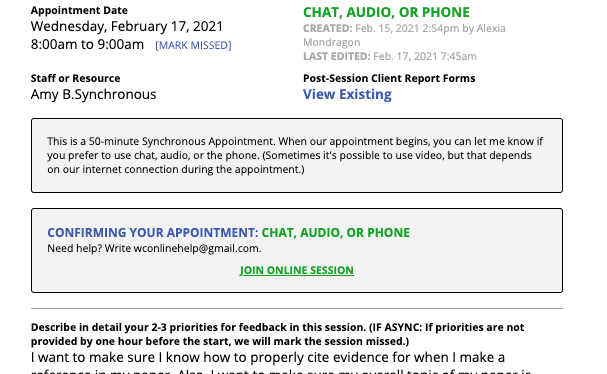
You will:
- Log in to https://uic.mywconline.com/
- Click your session (it will appear red)
- Click the green JOIN ONLINE SESSION link in the appointment form (under CONFIRMING YOUR APPOINTMENT)
Q: In a synchronous session, what should I expect? How does it work?
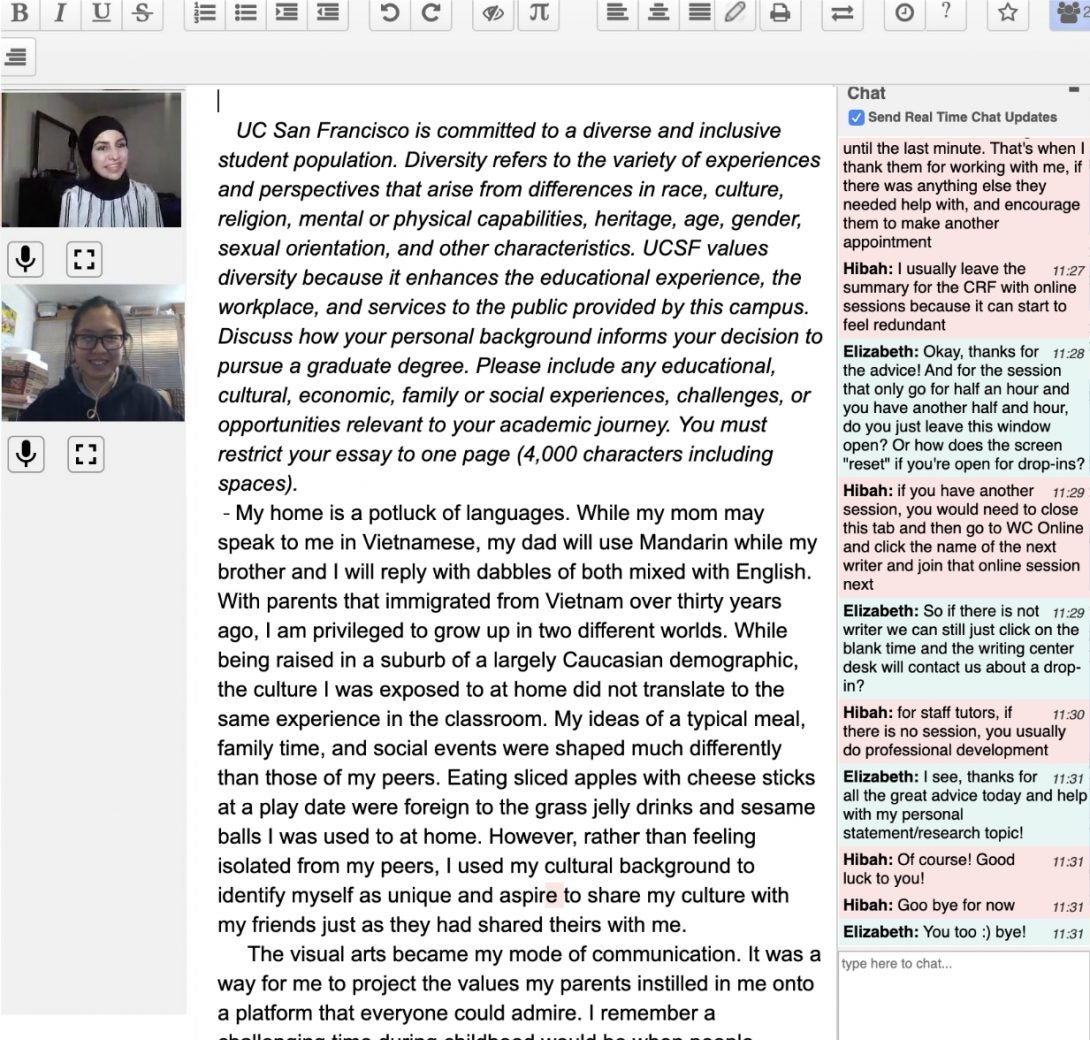
- When you click Join Online Session, you will see a Zoom-like space, with mic and camera options on the left, chat on the right, and a whiteboard in the middle where you can paste your writing, with editing tools above you and your tutor can both use to edit annotate the text.
- Your tutor will be waiting for you with a chat greeting and will guide you through
- Your chat and annotations will be saved for the rest of the semester–just follow the same steps above to rejoin a past session and see what your and your tutor wrote and talked about.
- You’ll also get an email from the tutor within 48 hours summarizing what you did together. You can forward this to any instructor who needs proof that you came.
Here’s what an online session with video looks like:
5
A: A few reasons come to mind.
- Two Keyboards Make Collaborating Easy: You and the tutor both have a keyboard in front of you, making it easier to collaborate.
- It is Easier to Look Up Online Resources: A great advantage of being online is that your tutor can have several windows open, like Purdue OWL or the library web site. Looking things up, whether grammar or citation rules or sources for research, is quick.
- You can Always Go Back to the Session Notes: Writers can log into their sessions for the rest of the semester to review notes. No need to worry about forgetting what you two talked about! The edits and conversation are saved online.
- Sense of connection: During lockdown, with campus closed, many writers and tutors have expressed that it’s been nice being able to have a connection with a fellow peer who understands what they’re going through.
Q: What if prefer to use audio in my synchronous session? Is that an option?
- WConline Audio option: WConline does have an audio feature, and writers welcome to ask the tutor if it is possible for them, but as noted in our Code of Conduct. “Because tutors work from home with various internet capacity, they might be able to use chat only. Tutors cannot be required to use audio or video. Students who need audio or video can contact the Director, vainis@uic.edu.”
- Phone option: If writers are comfortable sharing their phone number in the Appointment Form, the tutor can call with the understanding that the number will not be saved or used outside the context of the session. The tutors can not give out their own personal contacts, as noted in our Code of Conduct: “Tutors cannot share their individual contact information. Students cannot contact tutors by email or phone outside of tutors’ scheduled tutoring hours or request tutors to share their contact.”
6
A: Some reasons we’ve heard:
- Access, regardless of time and timezone: Students in other timezones, or with very busy schedules, have noted that booking a live session during our Chicago Central Time business hours may not be feasible. Async sessions allow you to get help regardless of whether you can be present to talk.
- Access, regardless of technology and/or home circumstances: As students working from home, many of us don’t always have the internet bandwidth or privacy or quiet we need make a live tutoring conversation work. Async gives us another option.
- Learning or processing style: Many of us who are more visual learners or benefit from more processing time or are just feeling zoom fatigue prefer to read over comments on our draft on our own time, without the burden of having to respond on the spot, or sustain a conversation online while we think.
Q: I booked an async appointment. How do I access my feedback?
You can expect to receive an email from WCOnline within 48 hours of your scheduled async session. The email will contain the feedback the tutor wrote on your draft as Comments, as well as a cover letter.
If you have not received your async feedback in email after 48 hours of your scheduled session, please contact us at writingcenter@uic.edu and we will make sure it reaches you.
3
- When you make an appointment, you can share your phone number with your tutor: If either of you get disconnected, the tutor can stay in touch with a call.
- Often, internet interruptions are brief. If more than a few minutes, try refreshing your browser. If that doesn’t work, quit the browser, then reopen, and re-login to WCONLINE. If that doesn’t work, try a different browser.
- If the interruption takes time away from your session, contact the front desk to ask for their help in finding you another appointment: 312-300-6796 or writingcenter@uic.edu
contact
Contact the Writing Center desk staff: writingcenter@uic.edu
OR
call 312-300-6796
We have staff available to answer questions during our tutoring hours. We can help you with getting a drop-in appointment, troubleshooting WConline, booking or extending session, retrieving lost passwords, and anything else you’d like:
Q: What do writers have to say about online tutoring?
Here’s some recent feedback since campus closed and we moved our tutoring totally online:
My tutor was willing to adapt to my concerns, she was very helpful in understanding what I needed. The chat function is also easy to use (I appreciate the different colors).
Overall, the tutor was extremely helpful and thoughtful. My short story was long and had some horror elements, but despite that, she gave me constructive feedback and pointed out the parts of the story that worked. She also gave me some really great insight into working at the Writing Center, which I look forward to doing in a few weeks. Thanks!
She was an excellent tutor because she complimented my writing and always listened to what I had to say during the meeting. When I expressed my concerns and struggles, she always responded to them in a positive way by mentioning my strengths and making suggestions.
DI have never been to the writing center before and I found this session very enjoyable so I would not hesitate to come back if I were to have another writing task. I felt like I was able to really work out my thoughts as my tutor asked me questions that made me think more about the topic.
I’m having a hard time accurately conveying how helpful the tutor was with peer-reviewing my story. It was like she anticipated my thoughts and concerns before I even knew how to articulate them. It was a really inspiring and relieving session that just felt like a natural conversation between two writers. I really appreciated her investment in my story and the feedback she gave. I walked away knowing exactly what she thought I was doing well and what changes I can make. Thanks!
My experience at the Writing Center was better than I thought it would ever be. I came out of it with a much better understanding of how a resume should look like, plenty of advice and more confidence to land an internship! It was nice to see the attention to detail that the tutor put in to her work in looking over my resume.
This was a very valuable session. The tutor was so kind with her suggestions and supportive throughout the process. We looked at a different paper than the one I originally submitted and made positive changes together. Since a majority of my sentences were complex, she helped to shorten a few of them that were unnecessarily so, while commending those that were not as overwhelming.
This was my first time reaching out to the Writing Center, so I was not sure what to expect. I figured I would simply get a few comments, and that was it. However, I was extremely surprised, and I am grateful that the tutor spent so much time on my paper. I was not expecting the whole written page she wrote to me explaining my strengths and weaknesses. In particular, I found the reverse outline of my paper to be very helpful. I never heard of that before. As a result, I am very pleased with the feedback Hanna gave me, and because of that, I feel more confident now to reach out to the Writing Center. I will want to reach out to her specifically again in the future as well.